Skeddy is designed for Lyft drivers.
To filter out spammers, we need to make sure you have a valid Lyft Driver account.
To verify your Lyft Driver account, please enter your telephone number registered with Lyft and press "Next".
Another input box will open, where you will have to enter the verification code. You should receive an SMS message from Lyft with the verification code in it.
After entering the verification code, please enter your Driver's License number and press "Next": your registration will be completed.
Troubleshooting possible registration issues:
1. If you did not receive an SMS message from Lyft with the verification code, please check if the phone number you're entering in the input box matches the phone number you used while registering your Lyft Driver account.
2. If you've entered a verification code received over SMS, but the registration process does not go any further, that means you have already been registered with Skeddy before but with a different telephone number.
In this case, please contact Support and submit your name and the DL# so we identify and delete your old account, and you will be able to continue registering the new one.
3. If after entering your DL# in the registration page, the process does not go any further, please check if the Driver's License number you're entering in the input box is spelled exactly as in your Lyft Driver's account including all dashes and/or other special characters.
4. Even if everything above is taken care of, you can still receive the below error message from Lyft (red):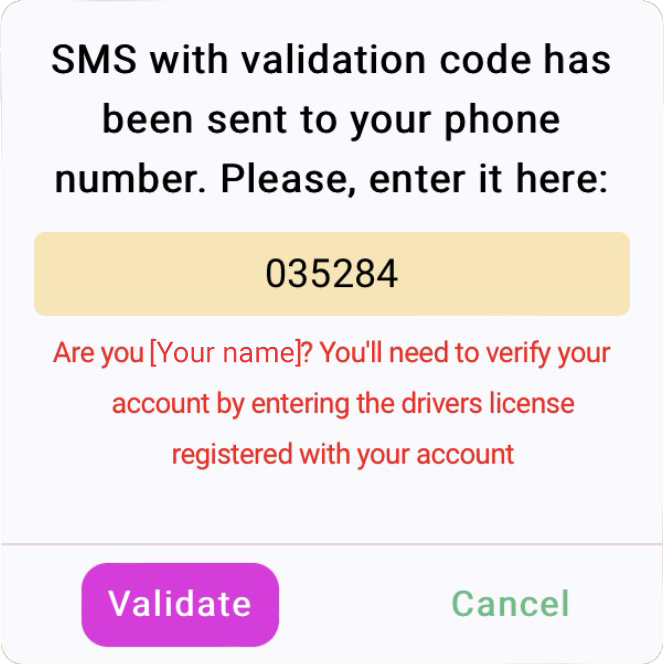
The above message means that Lyft wants you to re-authenticate your account through their website. Please, go to https://lyft.com in your web browser (desktop or mobile) and try to log in to your Driver's account. Follow the instructions provided to you during the login process.
After successful login, please come back to the Skeddy app and register.
